I am putting these together. I have added the Google Reader to my IGoogle and have put North Texas 23 and my blog on it. I found it to be very easy and like that it is in my IGoogle account. It is important to me to have my materials in one place. I have docs, blogger, reader and my customer searches all in one spot. I am showing students how they can also keep their information in one spot.
I have added a couple of RSS feeds to my reader. I have seen those on web pages but did not pay much attention to it. Now I know what to do. I am going through my "favorites" at work to see which ones I might add. It will be advantageous to have access to these websites in one spot. With so much information coming through the Internet, it is getting overwhelming to keep up with everything. Having the Google programs allows easy access and a one-stop place for me to find important information. I have begun sharing programs through IGoogle with my assistant. I am excited to be able to show her the Google Reader now so we can share information as well as with documents.
Tuesday, May 26, 2009
Image Generators
 This was fun. I immediately was able to understand and create the poster. I am looking at all the websites for image generators and it is almost overwhelming. I am wondering what is the most popular with schools. I do like the website http://copyrightfriendly.wikispaces.com/Image+generators+and+clipart which will give teachers a choice in various projects. The problem is getting this information to teachers who are so overwhelmed with everything they are doing. I think students will be more engaged when using these sites.
This was fun. I immediately was able to understand and create the poster. I am looking at all the websites for image generators and it is almost overwhelming. I am wondering what is the most popular with schools. I do like the website http://copyrightfriendly.wikispaces.com/Image+generators+and+clipart which will give teachers a choice in various projects. The problem is getting this information to teachers who are so overwhelmed with everything they are doing. I think students will be more engaged when using these sites.Friday, May 22, 2009
Flickr Mashups
Oh my! I did not know there was so much out there. One could spend day after day on these. I enjoyed the spell with Flickr but could not figure out how to save the image. I saw how you could add it to a web page but was not sure if that would work on a blog. Oh but now I see edit html. Okay I am going back to try it.










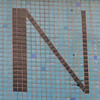
I did it!

Alright now I loved going to The Captioner. I cannot wait to show this to our students. Students could use this with art projects. Students will use critical thinking skills to create the captions.This is easy to use and I hope to show the special education students a fun project.
Well in a few days I will be creating my flickr account so I can create more things. The suduko will also be good for teachers to use with students or just for fun in the library. Young people are so smart they will glide through these activities.










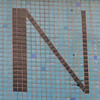
I did it!

Alright now I loved going to The Captioner. I cannot wait to show this to our students. Students could use this with art projects. Students will use critical thinking skills to create the captions.This is easy to use and I hope to show the special education students a fun project.
Well in a few days I will be creating my flickr account so I can create more things. The suduko will also be good for teachers to use with students or just for fun in the library. Young people are so smart they will glide through these activities.
Flickr
We use Flickr in my school. Students go to http://creativecommons.org/ and check mark "search pictures they can modify, adapt or build upon." The pictures are quite different and more interesting than those on Yahoo or Google images. Most students love looking at them and using them in projects.
I chose to look at high school libraries but became uninterested when there were just a bunch of pictures of building a library or problems with building one. Since I love gardening I moved on to "flower gardens." The pictures were wonderful and many took me away. I plan to take picture of my garden once it is complete and upload to Flickr. Until then here is a link to one picture I liked: http://www.flickr.com/photos/encouragement/133130162/
I now have a Flickr account. For my school district, I just took an online PD Point class on Flickr. My name is Lemon Meringue Pie. I posted pictures of my garden and Christmas tree. For the class, I had to modify one picture and place notes on a picture. I loved working on Flickr and will continue to upload. I learned about the copyright and how to teach students to cite the pictures. Check out my pictures on Flickr.
I chose to look at high school libraries but became uninterested when there were just a bunch of pictures of building a library or problems with building one. Since I love gardening I moved on to "flower gardens." The pictures were wonderful and many took me away. I plan to take picture of my garden once it is complete and upload to Flickr. Until then here is a link to one picture I liked: http://www.flickr.com/photos/encouragement/133130162/
I now have a Flickr account. For my school district, I just took an online PD Point class on Flickr. My name is Lemon Meringue Pie. I posted pictures of my garden and Christmas tree. For the class, I had to modify one picture and place notes on a picture. I loved working on Flickr and will continue to upload. I learned about the copyright and how to teach students to cite the pictures. Check out my pictures on Flickr.
Saturday, May 9, 2009
Web 2.0
I work at a high school library. The district blocks many of the Web 2.0 sites; however, I am planning to promote Google Docs with our teachers next year. I would like to promote peer-writing and editing witht the teachers and students. Many students do not have Microsoft and can use this at home.
This year I have promoted Shelfari and students have created accounts and added friends.
I hope to promote Twitter also for assignments.
The Web 2.0 should engage students in learning more than notetaking on paper.
Many of our students are low income and it is essential to allow them to have opportunities that they might not have at home (no Internet). As I learn the 23 Things, I will be thinking how each one can be integrated at our school.
This year I have promoted Shelfari and students have created accounts and added friends.
I hope to promote Twitter also for assignments.
The Web 2.0 should engage students in learning more than notetaking on paper.
Many of our students are low income and it is essential to allow them to have opportunities that they might not have at home (no Internet). As I learn the 23 Things, I will be thinking how each one can be integrated at our school.
Thursday, May 7, 2009
My First Blog
I have just created my first blog. How many older adults are having to learn this Web 2.0 to keep up with the younger generation? This is going to be fun.
Subscribe to:
Posts (Atom)